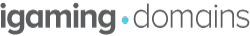How to buy a premium gambling domain name from iGaming Domains
1. Use our filter to find your domain
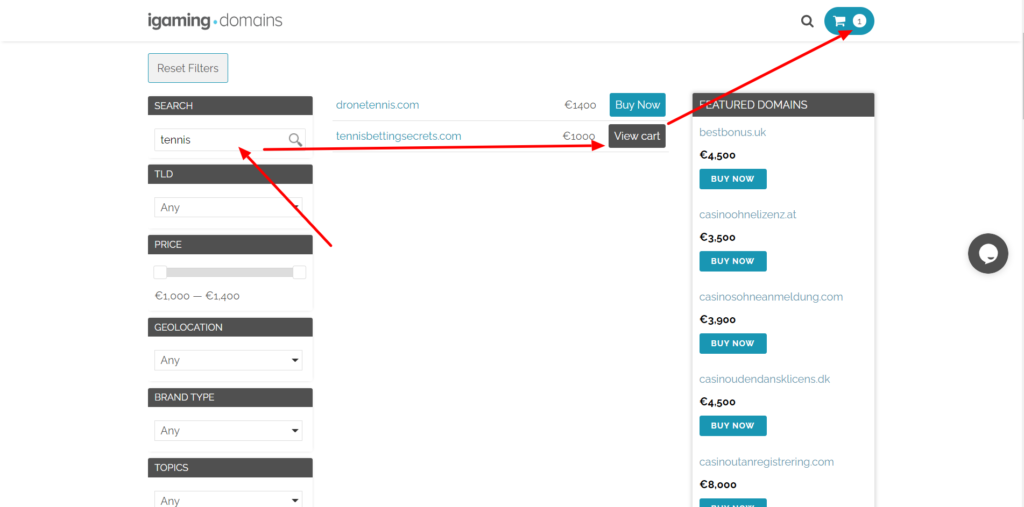
You can use the search field to search for ideas and see what titles are available. For example, if you are interested in tennis titles (for a betting site or affiliate brand) type tennis in the field and click on the magnifying glass icon.
You will now see the available titles that include the word “tennis”. If you are happy with one of the results and decide to buy it press the “Buy now” button. The domain is now selected and you will able to view it in your cart when you click on “View cart”.
2. Add to cart and go through the checkout process
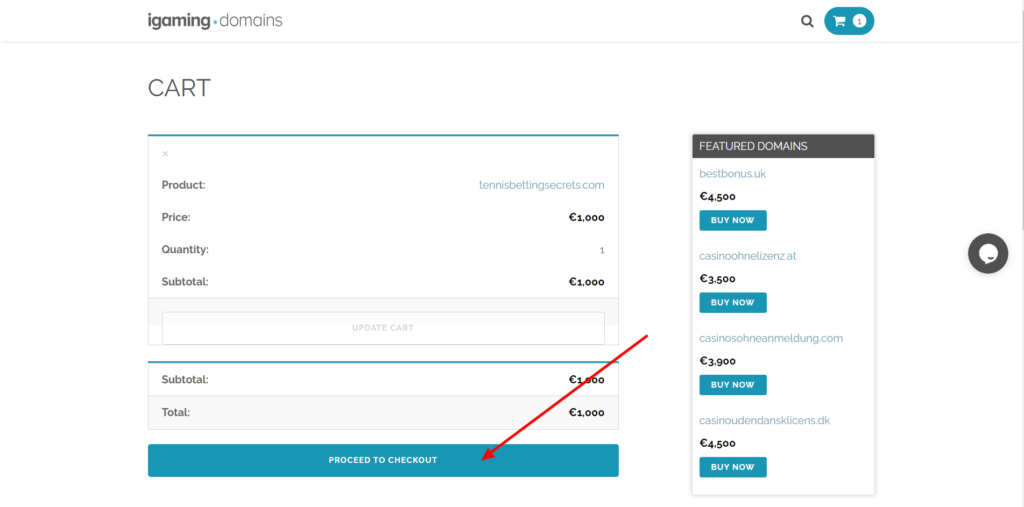
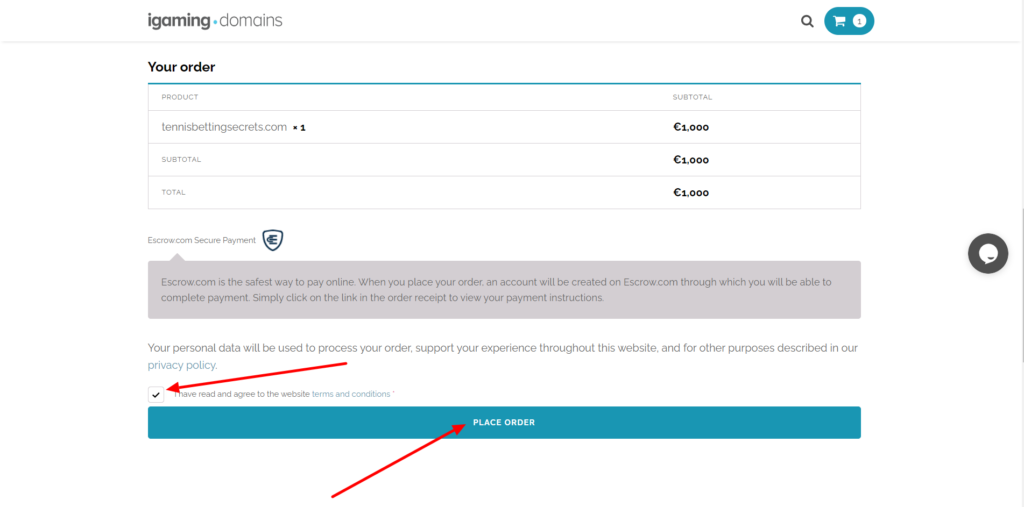
Next, you will be taken to the cart page. Here you can see the breakdown of the item or items in your cart.
When you press “Proceed to checkout” you will be taken to a page where you will need to fill out your billing information such as your name and address.
Check the box that you have read the terms and conditions and click on “Place order”.
3. Email confirmation arrives from iGaming Domains
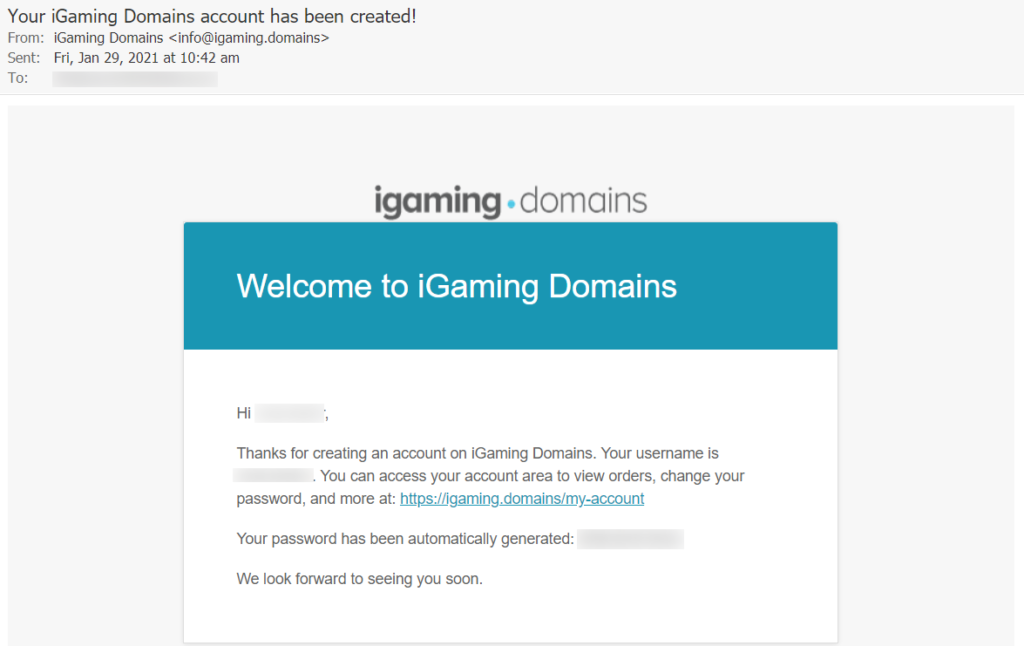
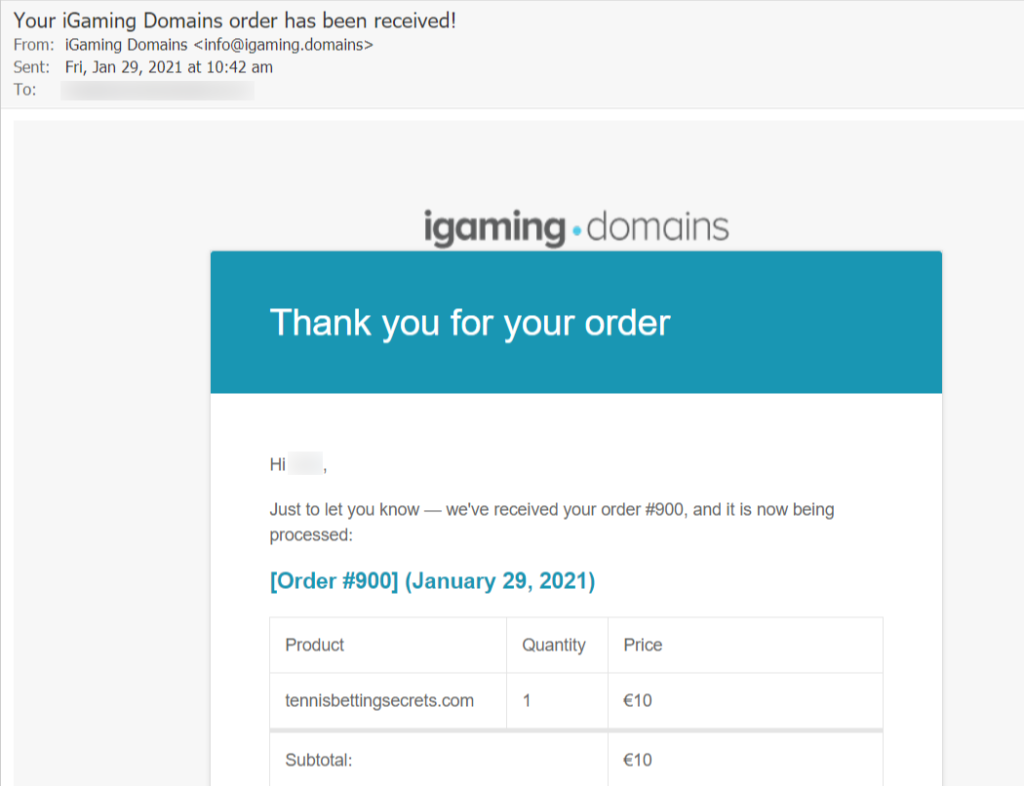
You will now receive an email from us confirming that we have created an account for you. You will be able to change your password and view your orders.
We will send you another email as well, confirming that your order has been received and you will be able to see the order details.
4. Receive email from Escrow and log in to submit payment
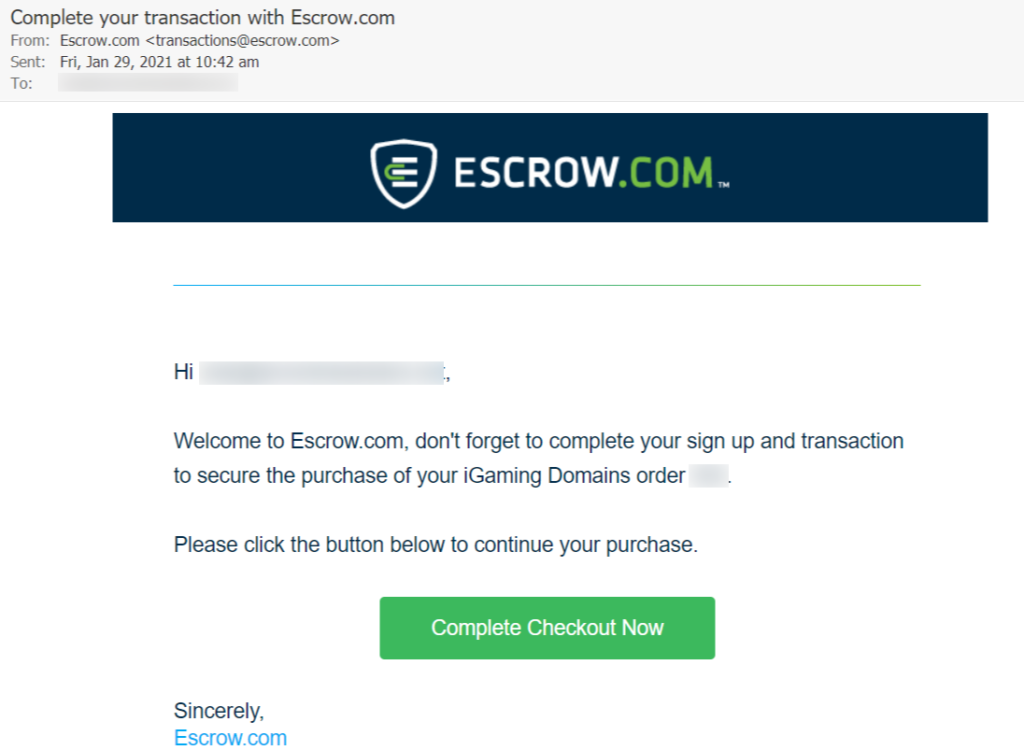
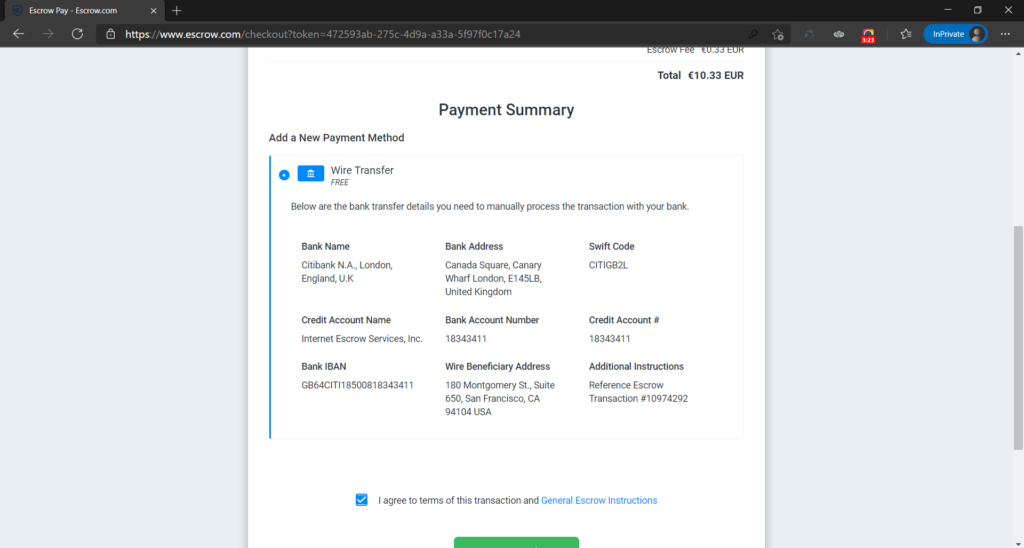
The payment will be handled by Escrow.com. Once you have confirmed your order you can submit your payment to Escrow via a wire transfer. When you indicate to Escrow that you have made your payment they will wait for it to arrive. The transfer can take a few working days.
When it arrives, they will secure it in their trust account and let us know that we can go ahead with transferring the domain name to you. At this point, Escrow will notify you via email and text message.
The process can be summarised as follows:
- Buyer and Seller agree to terms - this happens when you click ‘Confirm Order’.
- Buyer (you) submits payment to Escrow.com.
- Seller (iGaming Domains) officially transfers ownership of the domain to the Buyer.
- Buyer receives the domain to their chosen registrar.
- Escrow.com releases payment to Seller
5. Payment is confirmed as on its way
What you'll see:
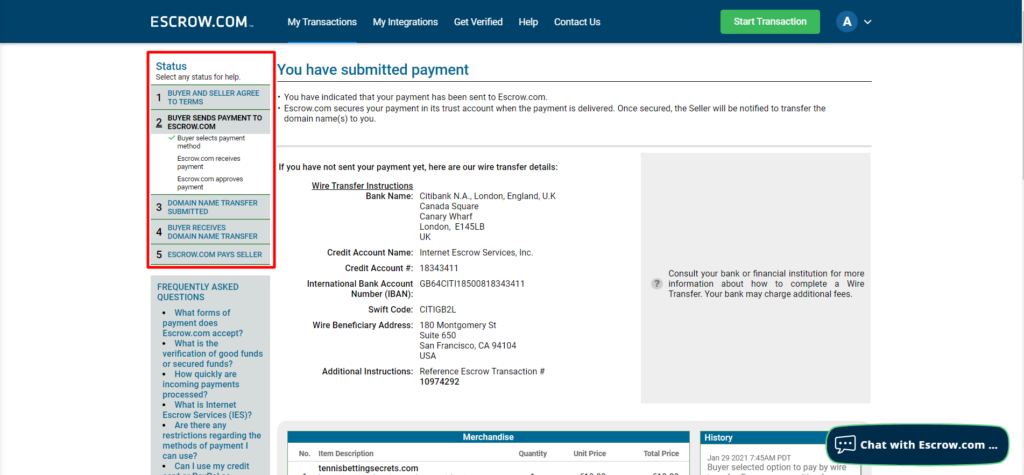
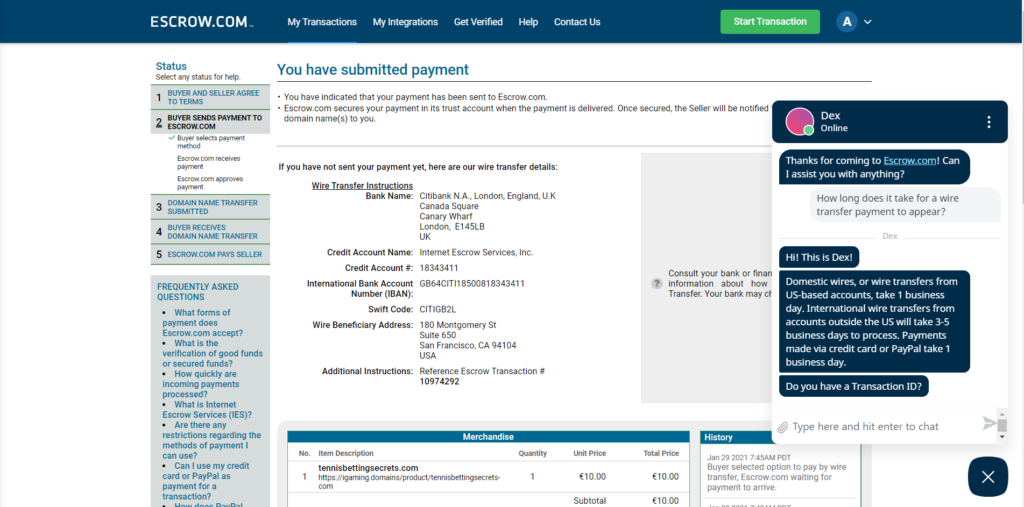
What we'll see:
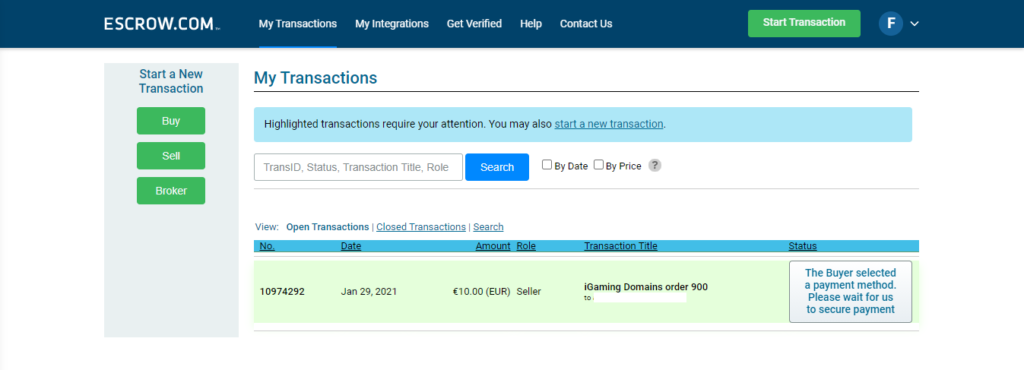
6. Your payment arrives
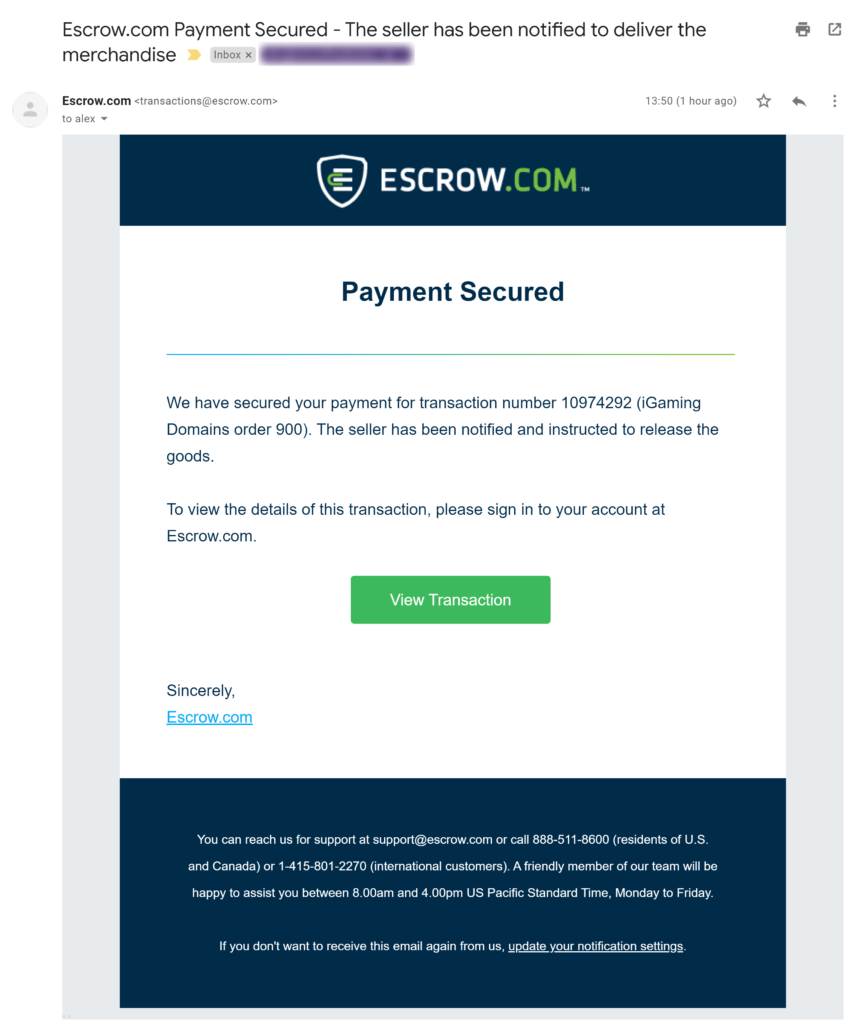
Payments to Escrow.com can take a few days. Once it arrives, you’ll get an email notification and a text letting you know.
7. Domain transfer begins
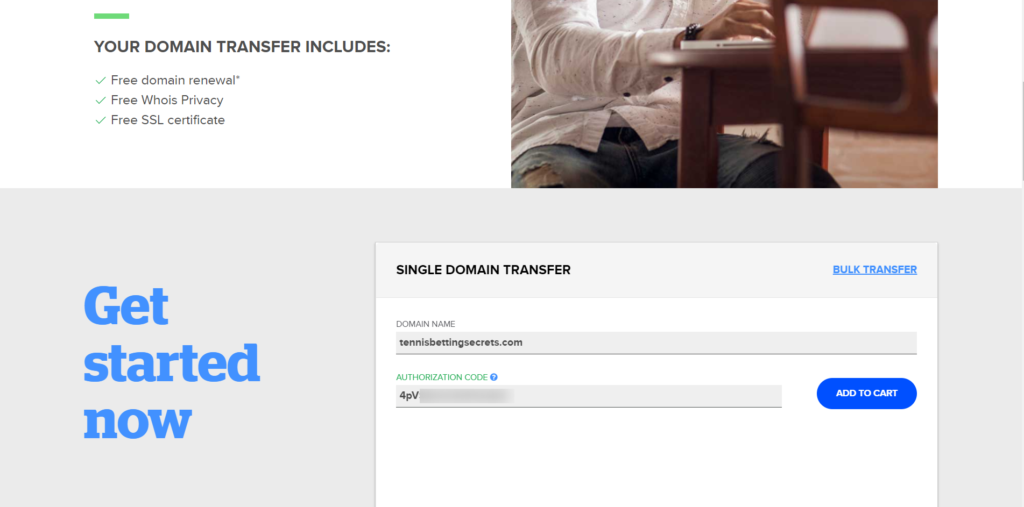
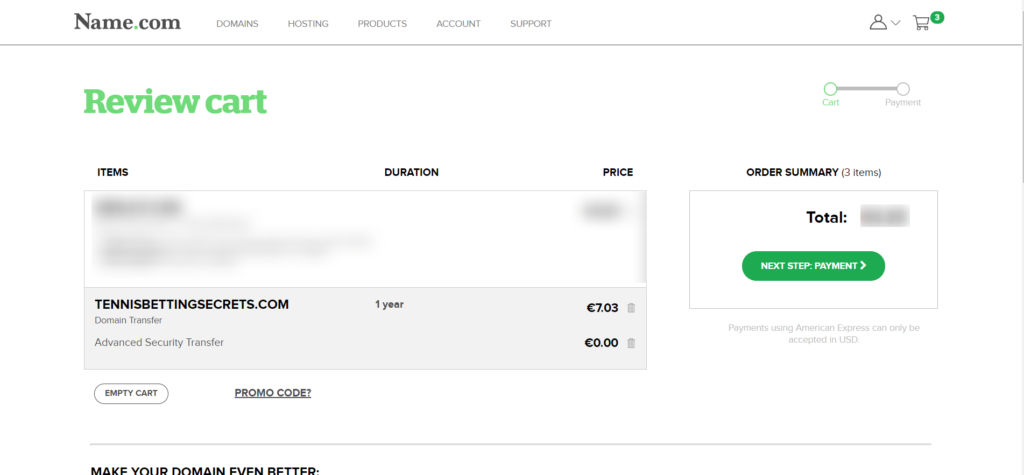
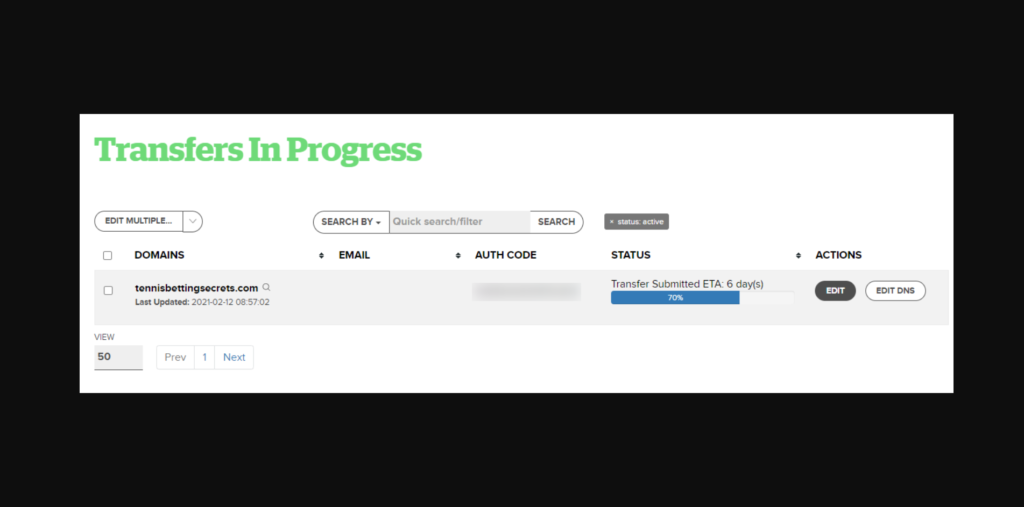
Once we hear from Escrow.com that they have received your funds, we’ll provide you the authorisation code for transferring the domain to your registrar account.
Your domain registrar should be able to help you with this part, but the option is usually easy to find - look for a button that says ‘Transfer a Domain’.
8. Transfer complete
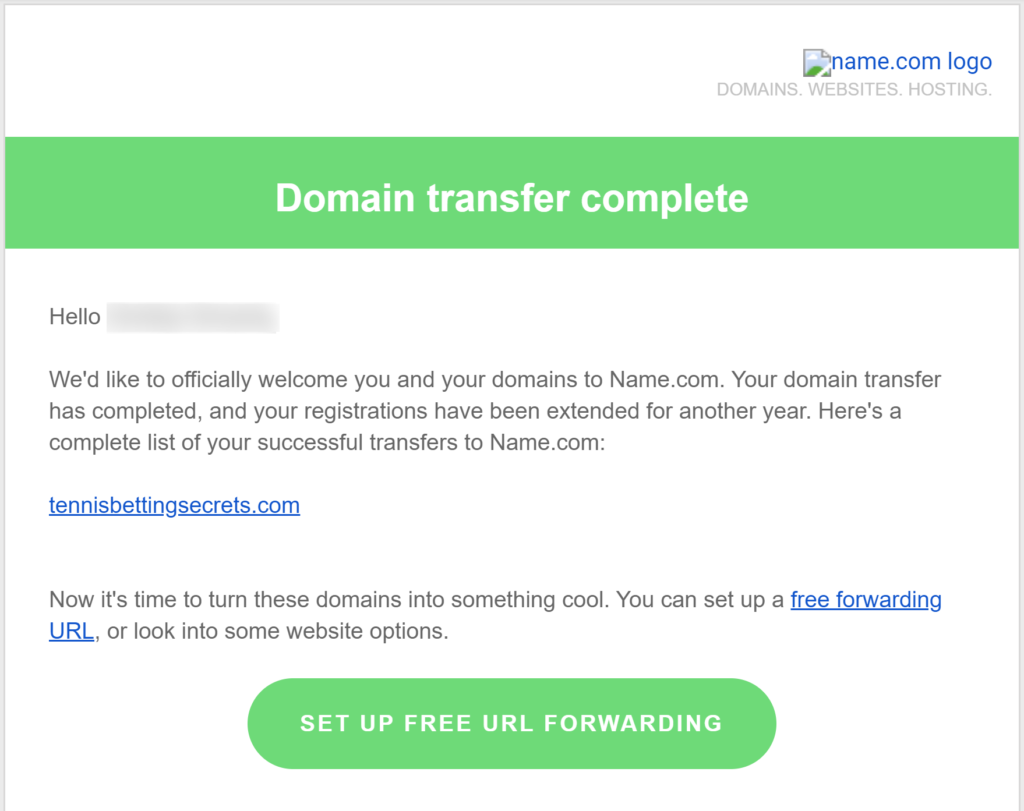
After the transfer is completed, Escrow will release your payment to us, leaving you free to enjoy your new domain. Best of luck!